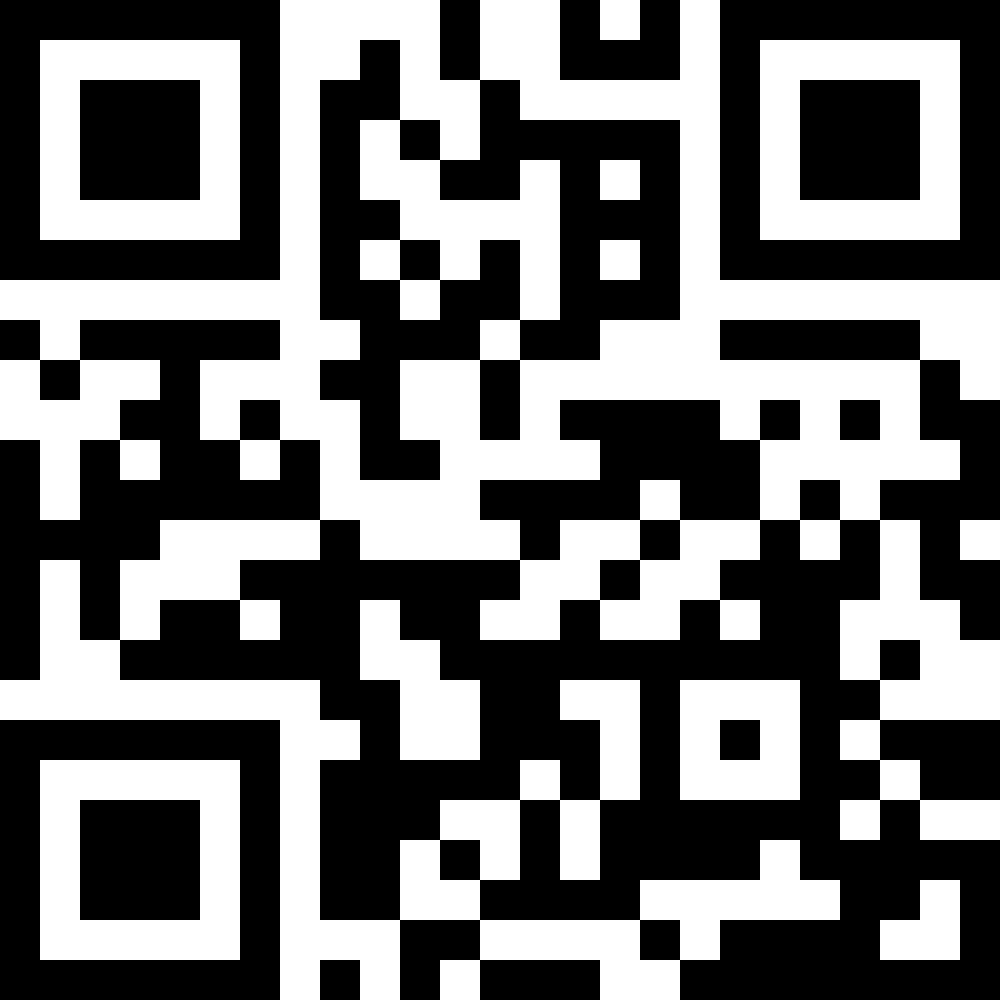When you travel abroad and suddenly see your phone connected to a foreign network, you may wonder: what is data roaming and why does it matter? Roaming is one of the most confusing topics for travelers, often linked with unexpected charges, limited coverage, and questions about whether to keep it on or off. This guide explains the meaning of data roaming, how it works on iPhone and Android, its costs, risks, and the best strategies to avoid excessive fees while staying connected when traveling.
What is data roaming and how does it work?
Data roaming happens when your mobile device uses a network outside your carrier’s coverage area. For example, if you live in the US and travel to Italy, your phone will connect to a local Italian mobile network through agreements between your carrier and foreign operators. This allows you to continue using internet services, apps, maps, and messaging abroad without changing your SIM card.
1. What does data roaming do?
Essentially, roaming enables your phone to access mobile data when you are outside your home country. It keeps you connected to the internet, email, and social networks while traveling. Without it, you would only be able to make calls and send SMS depending on your plan. Roaming is useful for travelers but it often comes with high costs and limitations.
2. Domestic vs. international roaming
Domestic roaming occurs when your carrier partners with another network in the same country, usually in remote areas with weak coverage. International roaming, on the other hand, refers to connections abroad. While domestic roaming is usually included in most plans, international roaming often leads to extra charges that can drastically increase your bill.
3. Data roaming vs. mobile data: what’s the difference?
Mobile data is your regular internet connection through your carrier’s own network. Data roaming kicks in when your device is outside that network and connects to a foreign provider. Understanding this difference helps you manage your settings correctly and avoid unnecessary roaming charges.
4. When is data roaming required?
You need roaming when traveling abroad if you want immediate internet access without changing your SIM. It is also essential in areas without local coverage, such as border zones. However, thanks to eSIMs and travel SIMs, roaming is no longer the only option for staying connected abroad.
Enable or disable data roaming on iPhone and Android
Managing roaming is easy once you know where to look in your settings. Both iPhone and Android allow you to turn it on or off depending on your travel needs.
1. Settings to manage roaming on iPhone
On iPhone, go to Settings → Cellular → Cellular Data Options → Roaming.
From there, you can toggle Data Roaming on or off. Apple also allows you to enable Low Data Mode to reduce consumption.
2. Settings to manage roaming on Android
On Android, go to Settings → Network & Internet → Mobile Network → Roaming.
Switch the button according to whether you want cellular data roaming active. Some devices also display a roaming icon on the screen when your phone connects to a foreign network.3.
3. Should data roaming be on or off?
The answer depends on your plan. If your carrier offers free or affordable roaming, keeping it on makes sense. If not, it’s safer to turn it off and use Wi-Fi or an eSIM alternative.
4. How to monitor or cap roaming data usage?
Most modern phones allow you to check data usage in settings. You can set limits or receive warnings when approaching your roaming allowance. This is a simple way to avoid bill shocks while traveling.
What are the costs of data roaming?
1. Why is data roaming so expensive?
International roaming is costly because carriers pay foreign operators for access to their networks, and those costs are passed on to you. The lack of transparency often leads to high bills after trips abroad.
2. Charges for data, calls, and SMS
Roaming charges apply not only to data but also to calls and text messages. Each MB of data, each minute of a call, and each SMS can generate additional fees.
3. Hidden fees and surprise bills
Some travelers face unexpected bills because of background apps using data in the foreign network. Automatic updates, cloud syncing, and GPS can all consume roaming data silently.
What are the risks of using roaming abroad?
1. High roaming fees and bill shock
The most common risk is financial. A short trip abroad with roaming active can generate hundreds of dollars in extra charges.
2. Unreliable coverage or slower speeds
Not all roaming agreements guarantee the same coverage. You may experience slower internet speeds or weak signals compared to locals using a domestic SIM.
3. Security and privacy concerns
Public and foreign networks can expose your device to higher risks. Without a VPN, your sensitive data may be less secure while roaming.

How to avoid data roaming charges
1. Turn off data roaming
The simplest method is to disable roaming entirely in your settings. This ensures no background apps consume costly mobile data.
2. Buy a local SIM card or travel eSIM
Purchasing a local SIM or eSIM is one of the best ways to avoid high charges. eSIMs let you install a digital SIM on your phone before departure and connect to local plans as soon as you land. At esimseeker.com, you can compare the best eSIM providers for international travel.
3. Get an international roaming plan from your carrier
Some carriers offer global plans with fixed daily or weekly rates. This can be a safe option if you don’t want to switch SIMs.
4. Use Wi-Fi whenever possible
Connecting to hotel, café, or airport Wi-Fi helps you save data usage and reduce roaming dependence.
5. Disable automatic updates and background data
Prevent apps from consuming mobile data by turning off automatic updates. This is especially important for streaming services, social media, and cloud storage.
6. Download maps and content offline
Pre-downloading maps, music, and travel guides ensures you can use them without roaming.
Alternatives to data roaming
- Travel eSIMs: how they work – travel eSIMs let you stay connected without physical SIM cards. They are activated by scanning a QR code, making them easy and flexible for travelers. Learn more is our guide about What is an esim.
- Prepaid SIM cards abroad – buying a prepaid SIM locally can be a good option for longer stays, though it requires finding a shop and possibly registering your ID.
- Wi-Fi only travel – if you only need occasional connectivity, relying on Wi-Fi hotspots is the cheapest alternative.
Tips for managing mobile data usage while abroad
- Track your data usage : Always check your usage in your settings or through carrier apps to avoid overconsumption.
- Turn on low data mode : Both iPhone and Android have low data modes to restrict background data and save costs.
- Restrict app access to mobile data : Limit which apps can use mobile data and keep streaming apps on Wi-Fi only.
- Use a VPN when roaming : A VPN helps protect your privacy when connecting to foreign networks.
Best SIMs and eSIMs for roaming
eSIM providers for global use
Travelers now have access to a wide choice of eSIM providers that offer international and regional plans. Options like Airalo, Holafly, Nomad or Ubigi allow you to download an eSIM profile before departure, activate it instantly with a QR code, and connect to local networks as soon as you land. This flexibility eliminates the need for physical SIM cards and helps avoid high roaming fees.
Cost comparison with traditional roaming
The biggest advantage of eSIMs is cost transparency. While traditional roaming often charges by the MB or minute, eSIMs provide clear plans with fixed data packages at competitive prices. Local prepaid SIMs can also be affordable, but they require time to purchase and may involve ID registration abroad.
Here’s a quick comparison for clarity:
| Option | Pros | Cons | Best for |
|---|---|---|---|
| Traditional roaming | Seamless, no setup required, works instantly | Very high costs, limited data, risk of bill shock | Short trips if cost is not an issue |
| Travel eSIM | Easy setup, affordable data plans, instant activation | Requires eSIM-compatible device, no calls/SMS in some plans | Frequent travelers and digital nomads |
| Local SIM card | Cheapest rates for long stays, local phone number | Must buy in-store, may need ID/passport, SIM swap needed | Longer stays in one country |
Roaming in specific regions
EU roaming rules
In the European Union, roaming is largely free thanks to the “Roam Like at Home” policy.
Data roaming in the UK post-Brexit
Since Brexit, UK operators can charge extra fees when traveling in the EU. Always check your plan before leaving.
Roaming in the US and other international zones
US roaming fees vary by carrier and region. In Asia, Latin America, and Africa, roaming can be particularly costly, making eSIMs an attractive option.
Understanding what is data roaming is essential for any traveler. While it provides seamless connectivity abroad, it often comes with high fees and risks. Luckily, options like eSIMs, prepaid SIMs, and Wi-Fi alternatives help you stay connected without breaking the bank.
At esimseeker.com, you can compare the best travel eSIMs, read practical guides, and find the most affordable plans for your next trip abroad.
Learn more about what is data roaming and how to avoid unexpected fees in our detailed guide → https://esimseeker.com/how-can-i-avoid-data-roaming-charges/
Ready to avoid roaming charges? Discover our guides on eSIM activation, the best eSIM providers worldwide, and tips for using eSIM with your phone on esimseeker.com