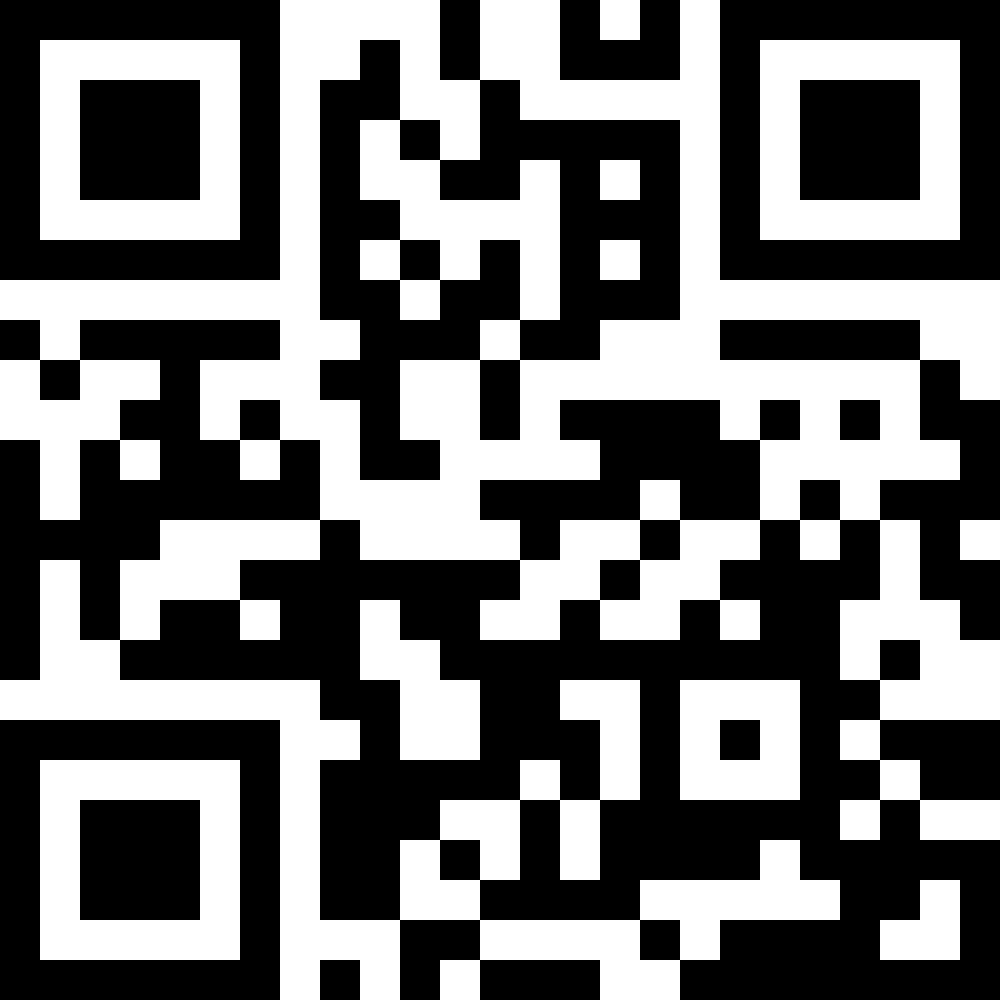When talking about smartphones and mobile security, the IMEI number is often mentioned. But what exactly is it, what is it used for, and how can you find it? In this article, we’ll explore everything you need to know about the IMEI number and its importance for the security and protection of your phone.

What is the IMEI number and what is it used for?
The IMEI number (“International Mobile Equipment Identity”) is a unique identifier assigned to every mobile device compatible with the GSM network. This identifier consists of 15 to 17 digits and acts as a kind of “unique serial number” for your phone.
What is it used for?
- Device identification: The IMEI code uniquely identifies your device on mobile networks. This is essential for managing connected devices.
- Network management: Operators use the IMEI to verify connected devices and resolve GSM network issues, as well as to access the IMEI database.
- Mobile security: If your device is lost or stolen, the IMEI number can be reported to block the device from accessing the network, thereby enhancing the security of the IMEI phone.
- Anti-theft control: Authorities and operators can use the “IMEI database” to blacklist a device.
How to find the IMEI number on your phone?
There are several ways to locate the IMEI number on your device, whether through settings, the case, or by dialing a numeric code.
Find the IMEI on an iPhone (settings and case)
- Via settings:
- Open the Settings app.
- Go to General > About.
- Scroll down to the IMEI section.
- On the iPhone case:
- Look at the back of the case if you have an older model. Recent models such as modern iPhones may have the IMEI number in the SIM tray.
- You can also check the original box for the device to find the IMEI serial number.
- With a numeric code:
- Dial *#06# on the phone keypad. This method is universal and works on almost all devices.
Find the IMEI on Android (Samsung, Google, Xiaomi, etc.)
- Via settings:
- Go to Settings.
- Look for About phone or Status. On some models, the option may be listed under “Device information.”
- The IMEI number will appear under “IMEI” or “Unique identifier.”
- On the phone box:
- The IMEI number is often printed on the box label, near the words “IMEI Code.”
- With a numeric code:
- Dial *#06# to instantly display the IMEI number on the screen. This simple method is very useful.

Why is the IMEI number important?
The IMEI number plays a key role in protecting and managing mobile devices. Here are some of the main reasons why it is important:
- Loss or theft issues: If your device is lost or stolen, you can report the IMEI number to your carrier to block access to the network. This ensures that a reported device cannot be used on the GSM network, even with a new SIM card.
- Control of blacklisted devices: Devices reported as stolen are added to a blacklist, preventing their use by malicious third parties. Checking a device’s IMEI can prevent the purchase of a blacklisted device.
- Manufacturer warranty: The IMEI code is often required to benefit from the manufacturer’s warranty. In the event of a problem, technical support will ask for the IMEI number to confirm the authenticity of the device.
- Device tracking: Some location apps and services, such as “Find My iPhone” or “Google Find My Device,” use the IMEI number to locate a lost device. This works even if the SIM card has been removed.
- Device verification: Before purchasing a used device, you can check its IMEI on public databases to avoid problems with blacklisted devices.
- Reporting to your carrier: If your device is stolen, reporting the IMEI number to your carrier will prevent fraudulent use.
How to use the IMEI number to protect your device (iOS/Android)
The IMEI number can be a valuable tool for improving the security of your phone and preventing fraudulent use.
- Report a lost or stolen device:
- Contact your operator to report the incident. By providing the IMEI code, the operator can prevent the phone from being used on the GSM network.
- Request that the phone be blocked using its IMEI code. This includes a check against the international IMEI database.
- Checking the IMEI status:
- Use online tools to check if a device is blacklisted. These tools also allow you to check the manufacturer’s warranty or network status.
- Using location services:
- Ensure that features such as “Find My Device” (Android) or “Find My iPhone” (iOS) are enabled. These services use the IMEI number to enable effective device tracking.
- Protection against phone blocking:
- Keep a copy of your IMEI code in a safe place to facilitate any procedures. This may be essential for reporting a device.
- Recovering a blacklisted device:
- If your device has been blocked by mistake, contact the operator with the necessary evidence to unblock the IMEI.
- Enhanced security:
- Some apps allow you to use the IMEI to activate advanced location services, anti-theft controls, or even remote locking.
Conclusion
The IMEI number is essential for identifying and protecting your mobile device. Whether you want to locate a lost phone, avoid buying a blacklisted device, or enhance mobile security, this unique identifier plays a key role. Remember to check and write down your IMEI code, as it is crucial for keeping your phone and personal data secure.
For more information on mobile technologies, feel free to check out our eSIM comparison tool. You’ll find tools to help you better understand the importance of security and solutions to optimize your mobile experience.