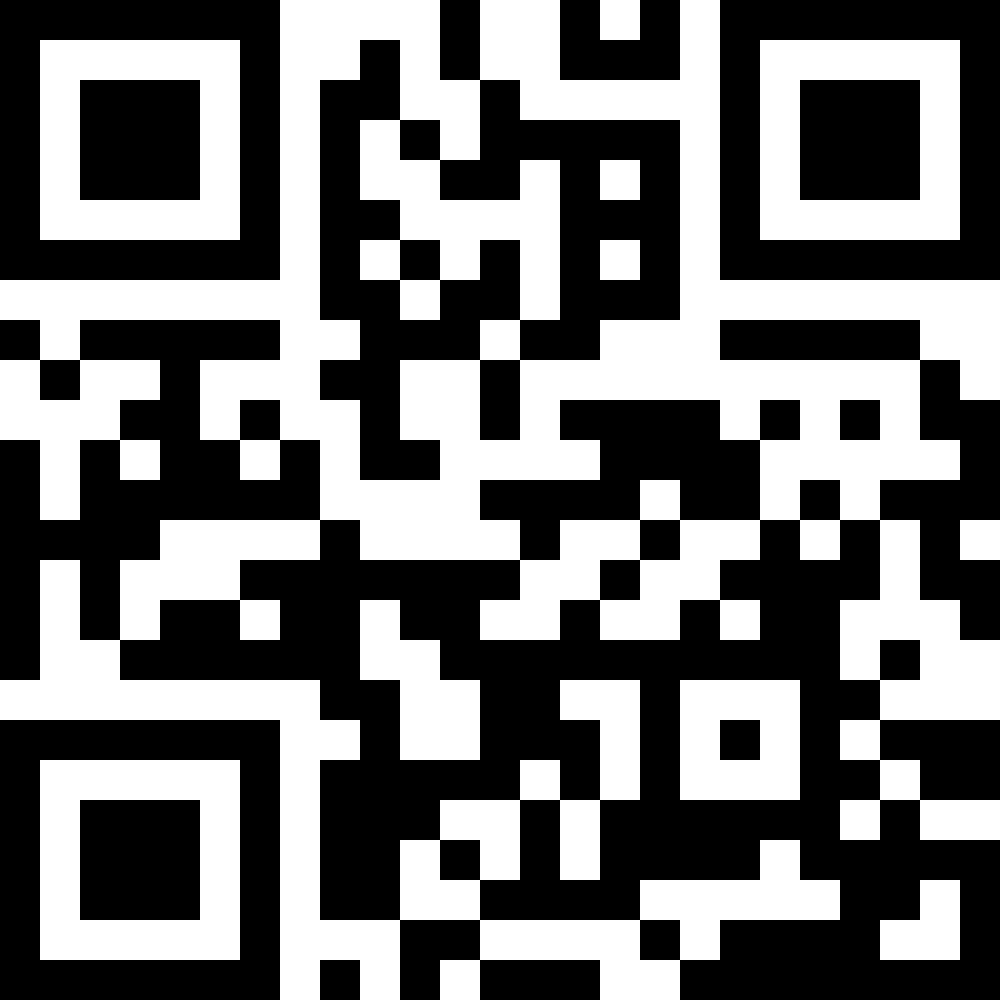eSIM technology is revolutionizing the way we use our phones. Flexible, convenient, and ideal for local and international mobile plans, it allows you to use multiple lines on the same device without having to insert a physical card. But how many eSIMs can I add to my phone? Here’s everything you need to know about eSIM capacity by device model and how to manage them effectively.
What is an eSIM?
An eSIM (Embedded SIM) is a digital version of the traditional SIM card. It is built directly into the device and allows you to activate a mobile plan without having to insert a physical card. This technology offers great flexibility in terms of numbers and makes it easy to switch from one carrier to another, especially for users who travel regularly.
How many eSIMs can a phone support?

The ability to use multiple eSIMs varies depending on phone models and their technical configurations. Some devices support dual eSIMs, while others offer the ability to manage multiple eSIM profiles. This feature provides great flexibility in terms of numbers, whether for business or personal calls, or for an international plan.
Important: Before purchasing or activating an eSIM, it is essential to check that your phone is compatible with eSIM technology. Some older or regional models may not offer native support.
How many eSIMs on an iPhone?
eSIM-compatible iPhones now offer very advanced support for this technology.
- iPhone XS/XR and later models support one eSIM in addition to a physical SIM, allowing for a dual SIM configuration.
- Since the iPhone 13, it is possible to use two eSIMs simultaneously, making it an excellent choice for users who need a second line.
- Recent models such as the iPhone 14, depending on the region, can even do away with physical SIM cards altogether, with native dual eSIM support.
For more information on eSIM-compatible devices, check out our detailed list.
How many eSIMs on compatible Android phones?
Android phones have also evolved to integrate dual SIM management with eSIM technology. The most popular models include:
- Samsung eSIM: The Galaxy S20 series and later support one physical SIM and one eSIM.
- Google Pixel eSIM: Starting with the Pixel 3, users can set up dual SIMs using the built-in capability of these devices.
- Other compatible phones: Models from brands such as Huawei and Oppo also offer multi-SIM configurations.
However, it is important to check the eSIM limitations on each device, as not all allow automatic switching between lines.
Which phone models support multiple eSIMs?

Some phone models offer a multi-profile feature that allows you to activate and manage multiple eSIMs at once. Here is a summary of compatible models.
iPhone models compatible with multiple eSIMs
eSIM-compatible iPhones include:
- iPhone 13 and later: Dual eSIM simultaneously.
- iPhone 14 (US models ): Works only with eSIMs
This feature allows users to easily manage incoming/outgoing calls from multiple secondary lines.
Which Android phones support multiple eSIMs?
Among the multi-eSIM phones are:
- Samsung Galaxy S21 Ultra: Dual eSIM support with advanced line management.
- Google Pixel 6 and Pixel 7: Multi-line support for optimal multi-line configuration.
These devices offer excellent number flexibility, which is ideal for users with separate business and personal needs.
How do I manage multiple eSIMs on iOS and Android?
SIM management with multiple eSIMs is simplified thanks to the intuitive features of iOS and Android systems:
- On iOS: Go to the dual eSIM settings to activate, name, or deactivate your lines.
- On Android: From the settings, you can configure each primary number and secondary line according to your needs.
Users can also activate additional eSIM profiles for international travel needs.
For a complete comparison of plans, check out our eSIM comparison tool.
How do I switch between eSIMs?
Automatic switching betweeneSIMs can be enabled or managed manually in a few simple steps:
- On iPhone:
- Go to Settings > Cellular.
- Choose which line to use for incoming/outgoing calls or for mobile data.
- On Android:
- Open Settings > Mobile network > SIM management.
- Select the desired line as the primary number.
This dual SIM management allows you to get the most out of compatible phones and easily switch between multiple lines as needed.
For a complete guide on how to activate an eSIM, visit our help section.
In conclusion, the ability of a phone to support multiple eSIM profiles offers unparalleled number flexibility. Whether you use an iPhone or an Android device, multi-line configuration is becoming increasingly accessible, making it easier to manage your mobile plans for all your business and personal needs.